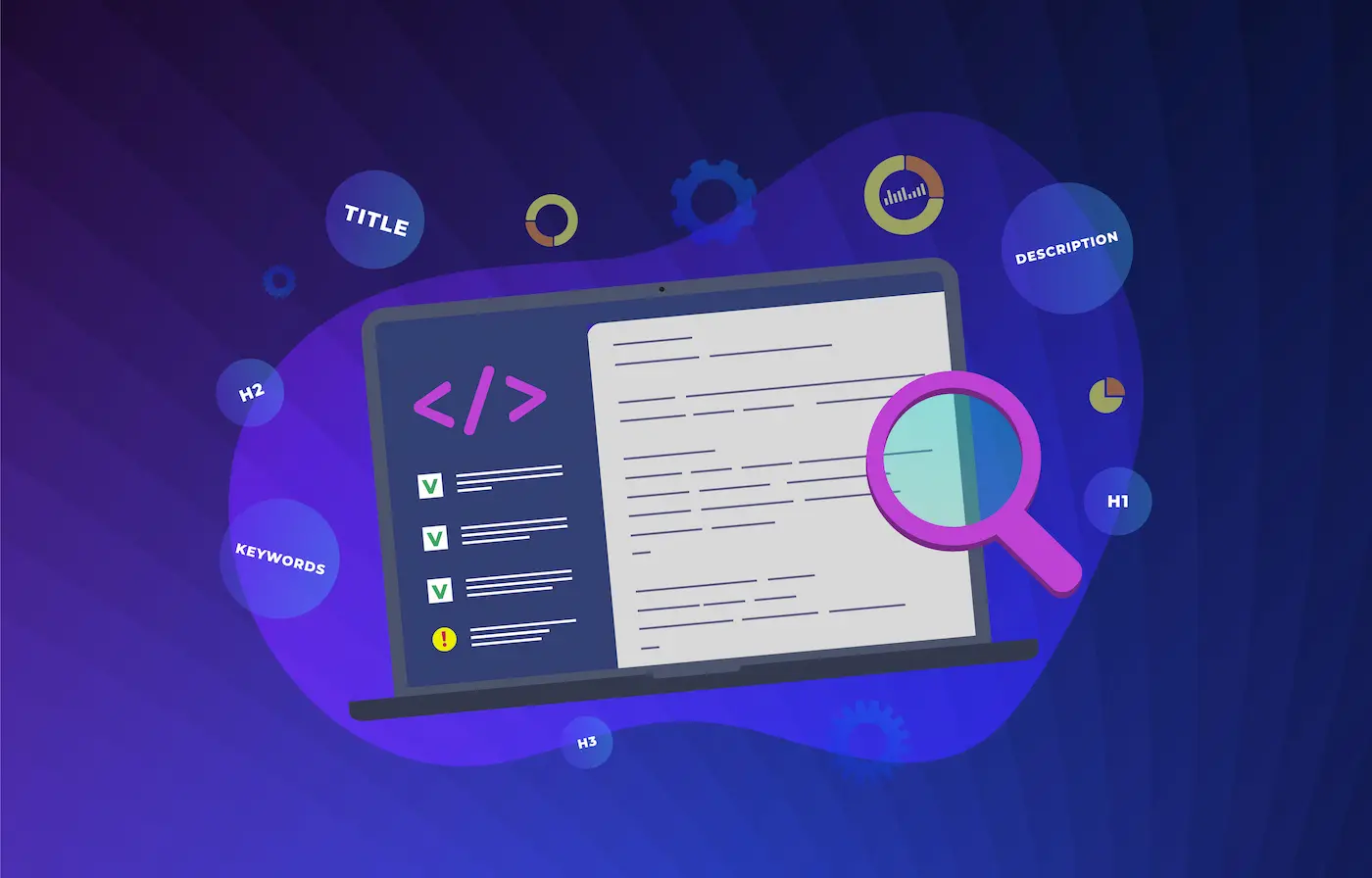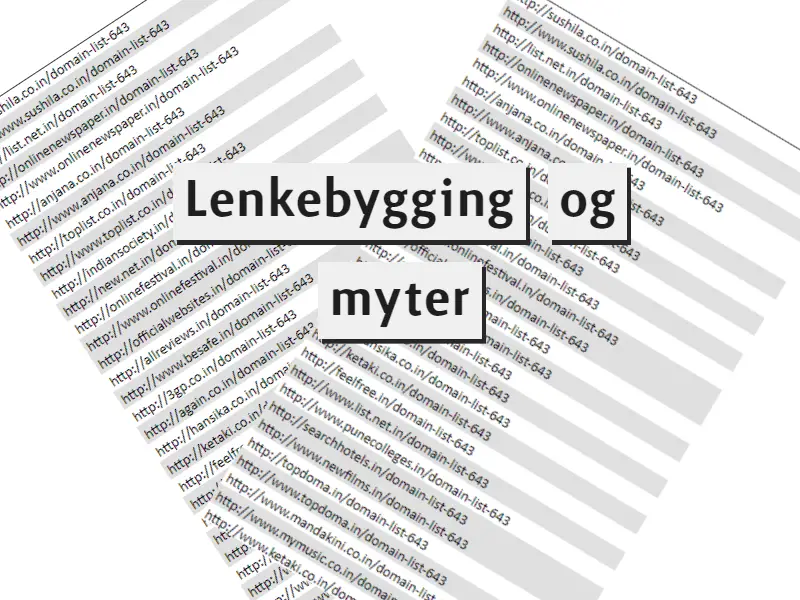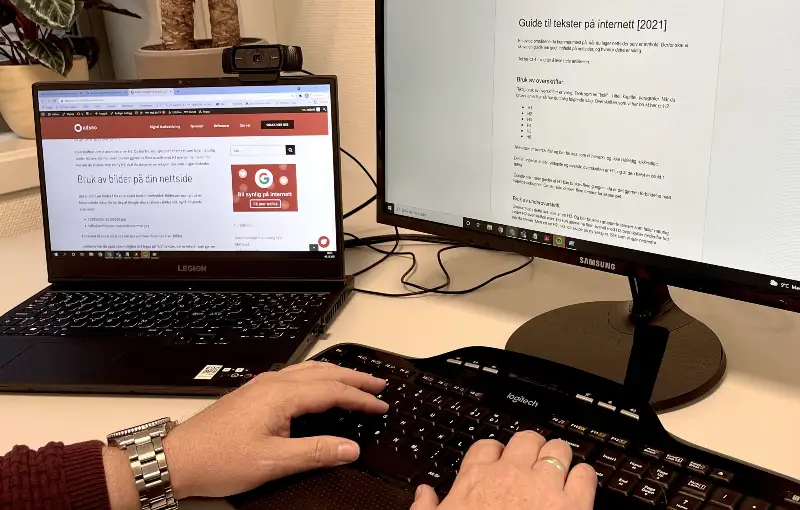Navigation on websites can be a decisive factor in whether users find what they are looking for or not. An efficient navigation structure will make it easy for visitors to find what they need, and help them stay on the website longer. In this article we will look at what makes a good navigation structure, how you can optimize the navigation on your website to increase the user experience and improve your ranking in search engines.
What is navigation on websites?
Navigation on websites refers to how information and pages are organized and structured on a website, and how visitors can find what they are looking for. This includes navigation menus, search fields, internal links, breadcrumbs and other features that make it easy to move around the website.
Why is a good navigation structure important?
A good navigation structure will improve the entire user experience to a number of advantages for both visitors and website owners. For visitors, a simple and intuitive navigation can help them find what they are looking for quickly and easily, which can lead to them staying on the website longer and having a positive experience. An effective navigation structure will help increase conversions, improve the user experience and improve ranking in search engines.
How to create a good navigation structure
Here are some tips for creating a good navigation structure on your website:
1. Keep it simple
It is important to keep navigation on the website simple and clear. Avoid too many categories and subcategories, and make sure that the main menu is not too overwhelming for users. The main navigation on the desktop, also called the menu, should contain between three and five elements and be located at the top on the right or left where people are used to finding the menu.
On mobile, all the menu items can be gathered in a pop-up window by pressing a “hamburger icon” represented by three horizontal lines. The navigation on mobile has long been located in the upper right-hand corner, but on newer websites we see that the menu is increasingly placed at the bottom right for easier access.
2. Use a hierarchical structure
A hierarchical structure can make it easier for users to navigate the website. This means you should have one main category, which can then be divided into subcategories, and so on.
3. Use clear and descriptive names
The names of the categories and pages on the website should be clear and descriptive. Avoid using internal codes or complicated names that may confuse users.
4. Offer multiple ways to navigate
In addition to the main menu, you should also offer several ways to navigate. This can include a search function, internal links and a “breadcrumbs” function that shows where the user is on the website.