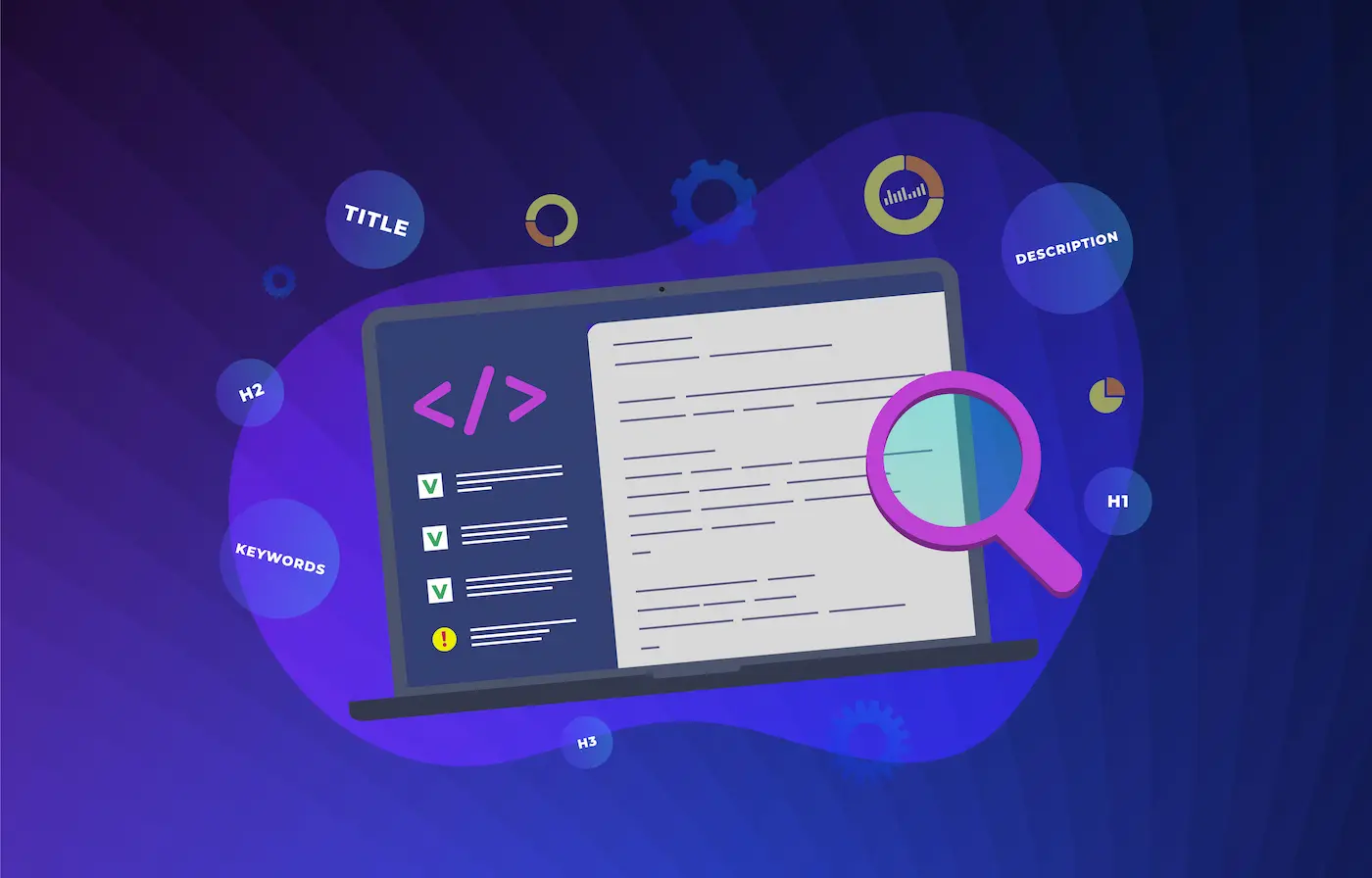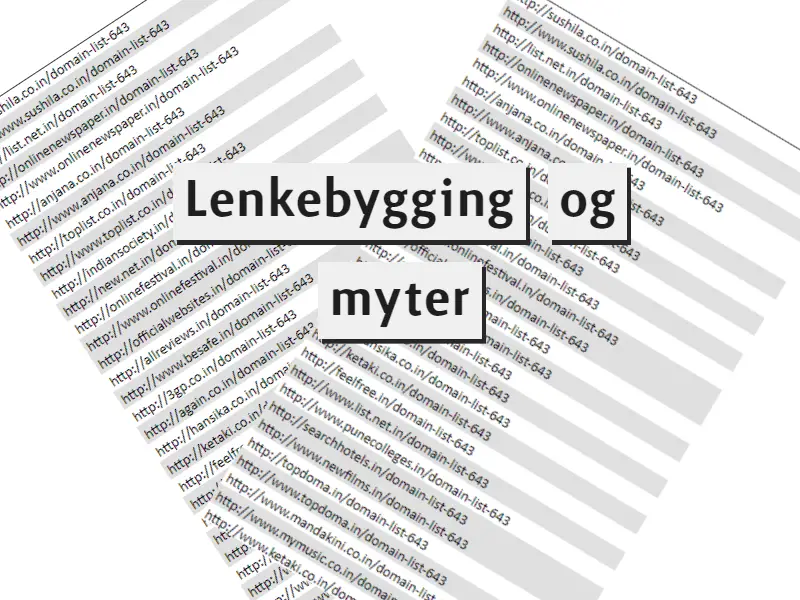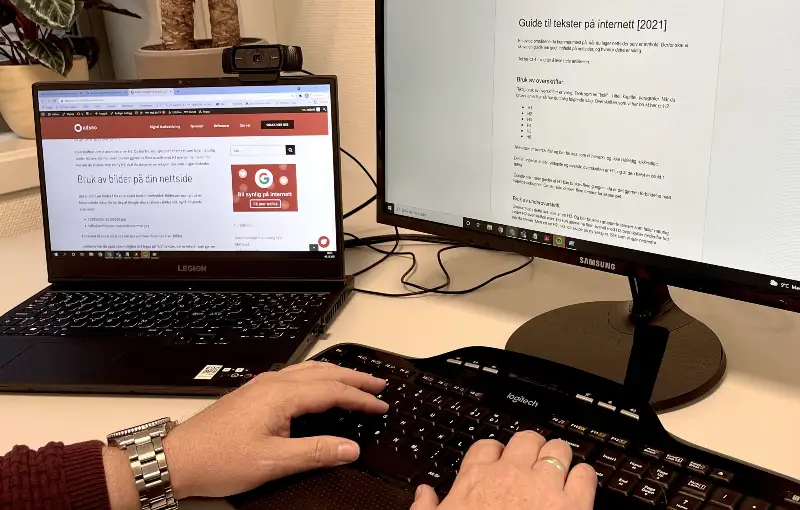A user-friendly website is one that makes it easy for users to navigate, find what they are looking for and do what they want to do. An optimal user experience (UX) can lead to increased engagement, better conversion, increased customer loyalty and better ranking in search engines. In this article, we will discuss what makes a website user-friendly and give you some tips to create an optimal user experience.
UX stands for User Experience.
What makes a website user-friendly?
A user-friendly website is one that is intuitive and easy to navigate. This means that it is easy to find the information users are looking for. Here are some factors that contribute to a user-friendly website:
Correct layout and design
A user-friendly website has a clear and simple layout that is easy to navigate. The pages must be tidy and present the information in a clear manner. The design must be simple, but at the same time professional and aesthetically pleasing.
Easy to navigate
Navigation on the website must be simple and intuitive. The menu should be clearly visible and have a logical structure. Submenus should be clear and easy to use. A search function can also be useful if there is a lot of content on the website. Read more about navigation on websites here
Fast loading time
The website should load quickly and efficiently. This means that images and videos must be optimized for the web, and that the website is built on an optimized platform. The more functionalities the website contains, the slower the website will be.
The more that needs to be loaded, the slower the speed will be. This is perhaps something that many do not think about, as internet speed has improved significantly in recent years. But this is an important factor for all websites.
Examples of things that can increase the loading time are: image carousels, video, tabs with content, iframes (content that is taken from other websites) and advanced video animations. In most cases where a website is slow, it is often because the website has unnecessarily large images, elements or video that must be downloaded by the user’s browser. There is a big difference between a website that has to load 4 MB versus 40 MB.
Good content
The content and communication on the website must be relevant, informative and engaging. It should be written with the users and their needs in mind. The content must also be well structured, with clear headings and paragraphs. At the end of the text, it may be a good idea to supplement with a “Frequently Asked Questions” (FAQ) section for quick answers and building trust, which shows that you have the knowledge the customer needs.
What content your website needs is very much linked to what people are wondering about your goods or services. This means that the content should answer questions that the visitor has. This can be through a number of angles and formulations.
If your website has content that is relevant and credible, Google will rank your website in more search results, as your website hits what people are looking for. Which is Google’s goal, to give users what they are looking for.
Easy to use
A user-friendly website must be easy to use for all users, regardless of their skill level or technical knowledge. The text should be easy to read, responsive buttons and navigation elements should be easy to understand and use.
Tips for creating an optimal user experience
Creating an optimal user experience on a website requires some effort, but it is definitely worth it. Here are some tips to help you create a user-friendly website:
- Keep it simple: Avoid overwhelming the user with too much information or complicated design. Keep the design simple and clean, and use clear and easy-to-read fonts.
- Prioritize your content: Make sure your website content is organized and easy to find. Use a hierarchical structure with headings and subheadings to help the user find what they are looking for.
- Test your website: Test your website on different devices and browsers to make sure everything works as it should. Make sure all links and buttons work and that the website loads quickly.
- Offer a search function: Offering a search function makes it easier for the user to find what they are looking for on your website. Place the search field at the top of the page so that it is easily accessible.
- Consider Responsive Design: Make sure your website is optimized for all devices and screen sizes, from computers to mobile phones. This will make it easier for users to navigate and use the website regardless of the device they are using.
- Pay attention to loading time: A website that loads slowly can cause users to leave your site. Be sure to optimize your images and minimize file sizes to improve loading time.
- Be consistent: Keep the design and layout consistent on all pages of your website. This will make it easier for the user to navigate and find what they are looking for.
- Be accessible: Provide options to make your website accessible to everyone, including people with low vision or mobility impairments. This may include alternative text for images or audio enhancements to assist those with hearing impairments.
- Test the user experience: Invite friends or family to test your website and give feedback on the user experience. This can help you find out what is working and what can be improved.
- Optimize for SEO: Optimizing your website for search engines can help you get more traffic and make it easier for users to find what they are looking for on your website. This can include using keywords in your content and meta descriptions, and making sure your website is fast and responsive.