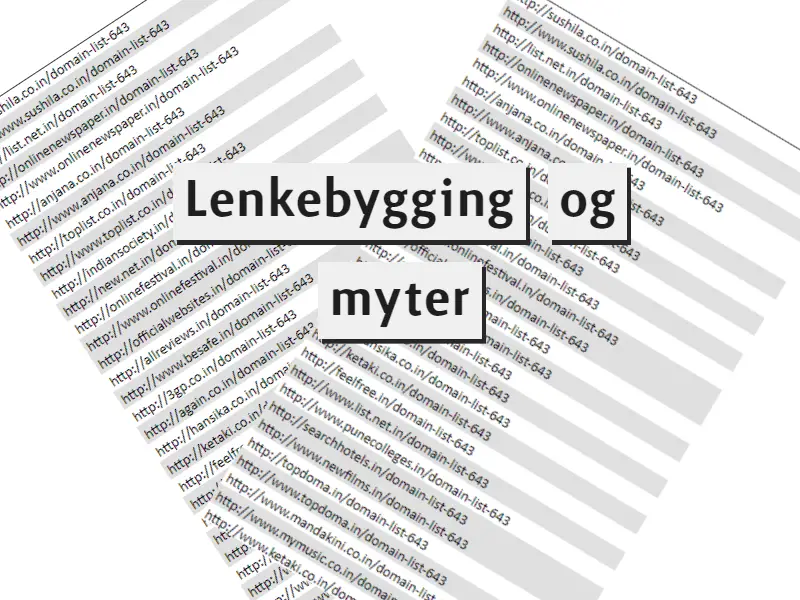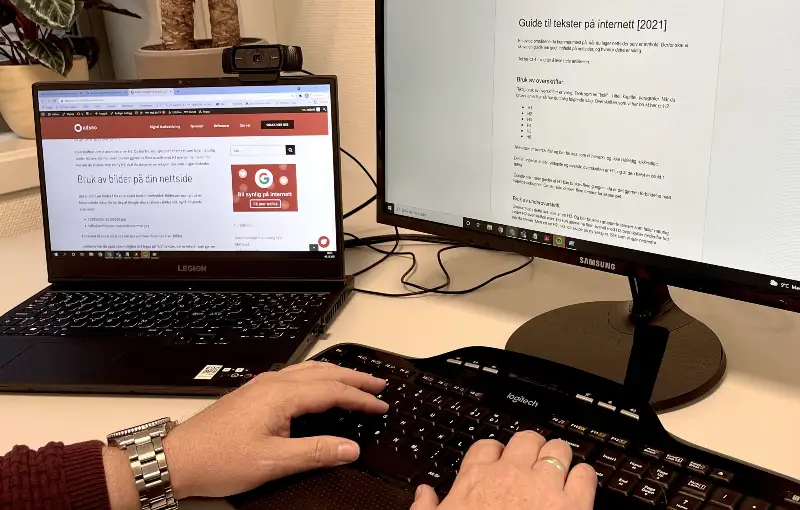Headings on a website are important to both users and search engines. They provide an overview of what the page is about and can help users find the information they are looking for more quickly. At the same time, they can help search engines understand the content of the page, which can affect the ranking in the search results.
What are headings?
Headings are titles or pieces of text that stand out from the rest of the text by being larger and/or bolder. They are usually used to divide the content of a web page into smaller sections, and give an indication of what each section is about. Headings usually tell the reader what the text below is about.
Why are headlines important?
Headings can have a big impact on the user experience on a website. A well-structured page with clear and informative headings can make it easier for users to find the information they are looking for, and help them stay on the page for longer. At the same time, good headlines can also help improve your ranking in search engines, as they help search engines understand the content of the page.
What types of headings are there?
There are several types of headings, which are usually marked using HTML code to define them as H1, H2, H3, etc. Here is a brief overview of the most common types:
H1 heading
The H1 heading is usually the largest and most prominent heading on a page, and usually marks the title of the page or the content of the page.
H2 heading
The H2 header is usually used to divide the content of the page into smaller sections, and gives an indication of what each section is about.
H3 heading
The H3 heading is typically used to mark smaller sections or subsections on a page.
H4 heading
The H4 header is rarely used on regular web pages, but can be useful for special types of content, such as a list of points or a table.
How to use headings on a website
1. Use the H1 heading for the title
The H1 heading should usually be used to highlight the title of the page or the content of the page.
2. Use a hierarchical structure
As with navigation on a website, it is important to use a hierarchical structure for the headings. This means you should have an H1 heading, which can then be split into H2 headings, and so on.
3. Use clear and descriptive headings
The headings should be clear and descriptive, so users know what each section is about. This can also help search engines understand the content of the page and rank it higher in the search results.
4. Avoid using too many headings
Although it is important to use headings to structure the content of a web page, it is also important to avoid using too many of them. Use only as many headings as are necessary to structure the content in a sensible way.
5. Avoid using the same heading several times
It is important to avoid using the same heading several times on a page, as this can confuse both users and search engines. Instead, use unique headings for each section of your content.
6. Use CSS to style the headings
To ensure that the headings on a web page look consistent and fit with the design of the page, you may want to use CSS to style them. This can help make the site more professional and user-friendly. This is done in the code of the website and uses H1, H2 and H3 etc.